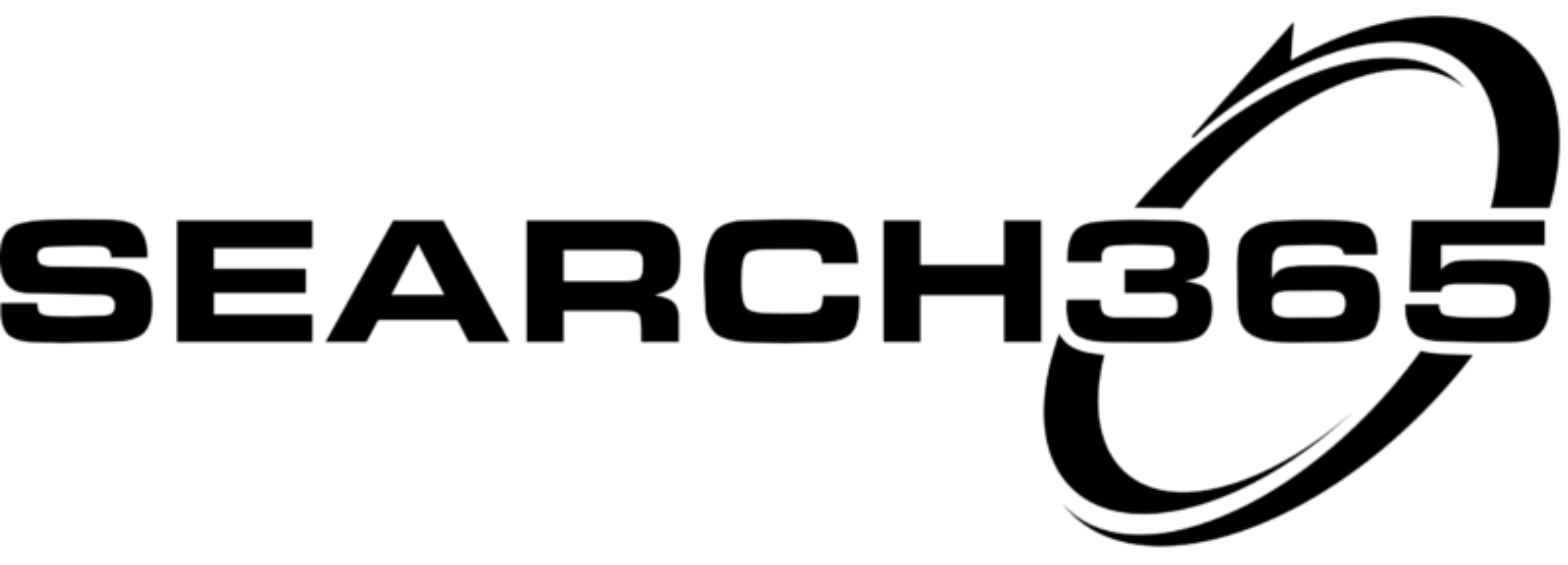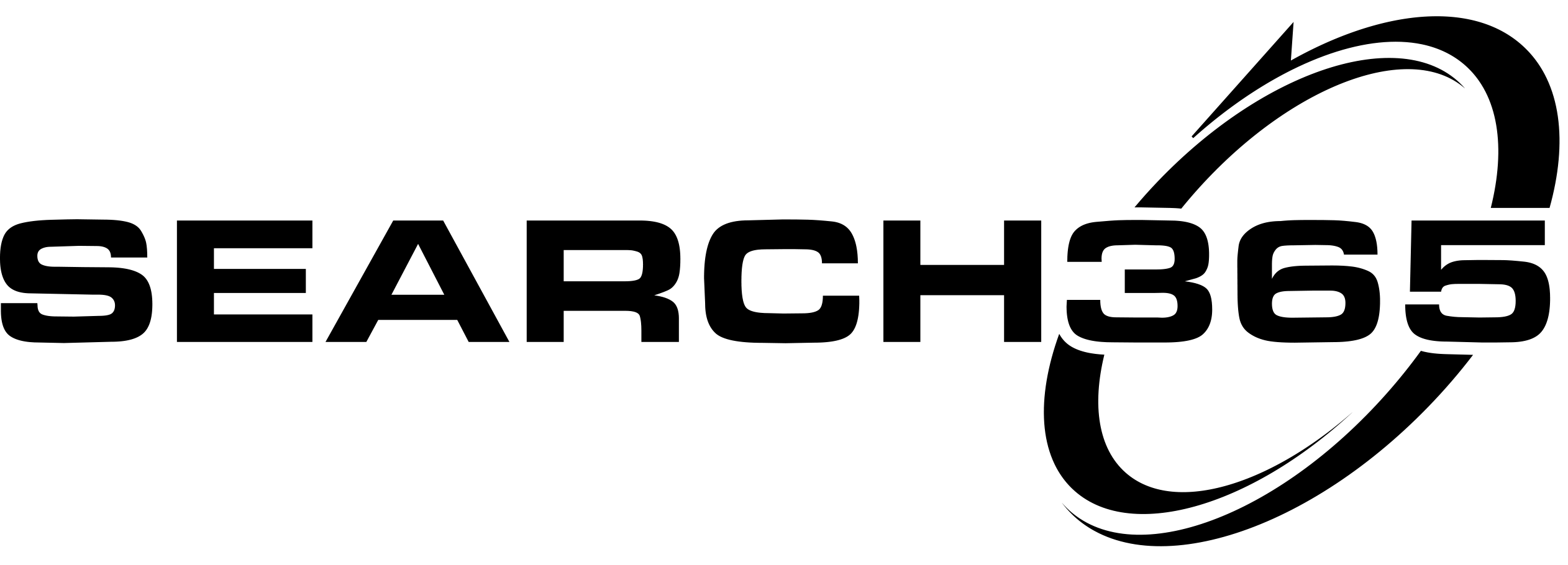As someone who was only recently exposed to the concept of Enterprise Search I figured that it would make interesting reading to compare Enterprise Search with Web Search as the two are often rolled into one in the context of discussion. When we think of Web Search we think of Google or Bing and the associated appliances and technologies related to standard browser-based search.
Enterprise search is typically used behind the corporate firewall, where it has access to corporate datacenter infrastructure, either on premise or in the cloud. Whilst Google is the out and out leader for Web Search it may surprise you to know that in the Enterprise Search domain Google is not one of the leading providers at the time of writing.
The reason for this is quite simple. Web Search and Enterprise search are really two different animals. Let us first begin with a discussion of Web Search. There are 3 primary elements provided by Web Search: 1. The ability to crawl and absorb data, 2 The ability to index that data, and 3 The ability to query that data in the fastest possible way. Web Search is all about performance handling and large data sets. In terms of document types Web Search generally needs to handle HTML, PDF, Image files, Audio files and text files, but little else. Searches are generally only word or string based and Indexes whilst complex are generic in structure.
Enterprise Search on the other hand has many more challenges to address. Typically, Enterprise Search handles data within the corporate network or intranet where security is of paramount importance. It is not an option within a bank, to grant a search bot user access to all files on the network. Enterprise ACL technology must therefore be applied to all search queries based on user roles. Data types are also more complex. An Enterprise Search bot must be able to query databases, 3rd party API’s, MS office documents, XML data .etc. Indexes are ultimately more complicated, and frequently need to be custom designed for different data types. Presentation output again is no longer HTML list based and may involve XML data feeds direct database inserts or even the automatic generation of one or many target file types. Finally, UI development of an Enterprise Search platform requires careful planning as this interface offers up a powerful toolbox of features delivered in the form of an online or desktop client application. I do hope that this simple comparison provided a useful insight. For those yet to experience the power of Enterprise Search as a service visit https://search365.ai today and Get the Demo.